Rotakids Stickman Championship 2022
This is the first competition run by the new Rotakids Committee. The children in this new club are keen to organise competitions and events for all to enjoy, to support school projects and charities. It’s been a busy time getting ready for the competition. The children, from Year 2 to Year 6 (plus the Den and Patch) have been busy getting their entries ready. After some great tool skills crafting hazel sticks into Stickmen up in The Hazels, they were delivered to classes for the creative process to kick up to new levels!

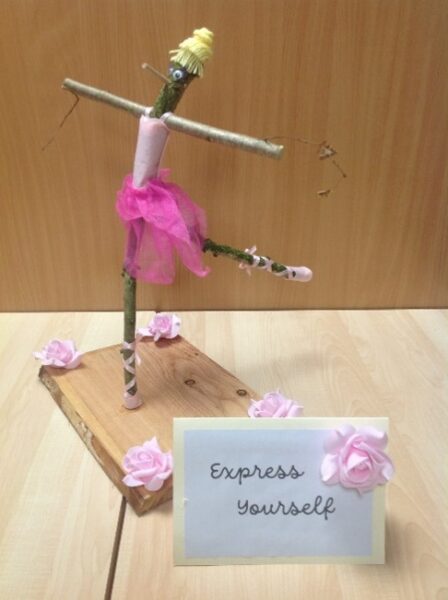
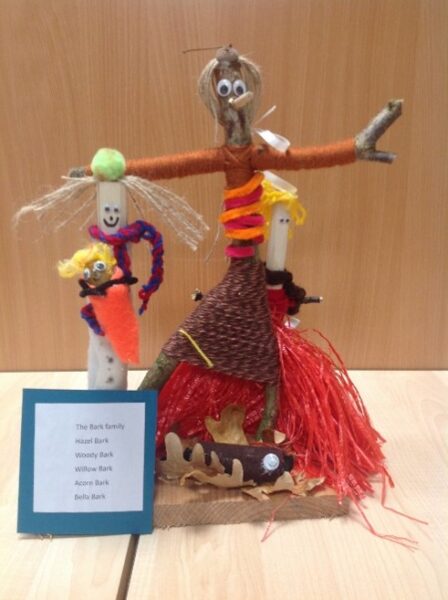
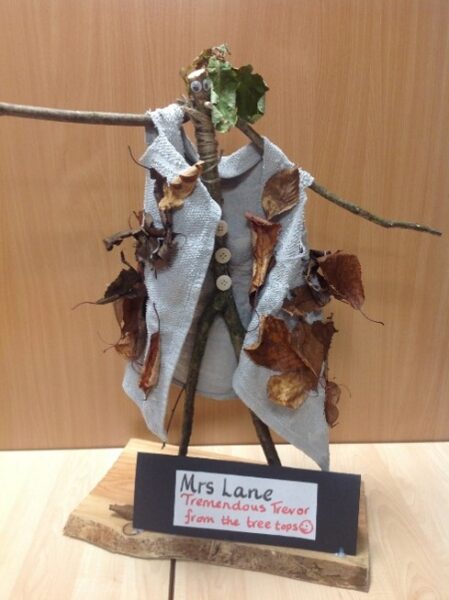





The finished entries were amazing, and they received lots of praise when put out for the voting part of the competition. Nearly 200 votes were cast, and after the Rotakids counted them all up the results were:
3rd Place went to Mr Broderick’s class “Nightmare on Elm Street” (Don’t tell Mr Broderick it was made of hazel not elm.
2nd Place belonged to Miss Harris’s class “Spooderman (Spooky Spiderman)”
1st Place, and 2022 Champions, went to Miss Hall’s class with their Pumpkin Patch epic scene. Well done to you all!

Finally, have a read of our assembly “Stickman” message.
There’s an old fashioned saying my grandma and grandad used to say about people who were helpful and kind. They would say “You’re a good stick”.
What a funny saying, it sounds a bit silly- we don’t use it much nowadays- which is a bit sad, because when you think about it sticks have many great qualities:
- Sticks are helpful
- Sticks are adaptable- they can fit in to lots of different jobs
- Sticks are strong and resilient
- Sticks can be a good friend; they can be something to lean on in times of need… just like a good friend
“Sticks are perhaps the best loved toy of all time- the starting point for endless adventures for generations of children all over the world. Choose it with care and it can be anything you want it to be: a sword with which to fight off fierce dragons in the forest, a tracking stick to help you creep after secretive creatures, a wand to cast a magic spell or a broomstick to transport you to other worlds. Sticks are easy to find, natural and, best of all, free.”
(From “The Stick Book” by Jo Schofield and Fiona Danks)
So, when my grandma and grandad said to someone “You’re a good stick” It really was compliment, a kindness, a saying from a bygone age but one that still holds truth.
So, on behalf of the Rotakids, Miss Harris, Miss Brown and Mr Ratcliffe, we think that YOU are all good sticks.